Migtation from CentOS stream 8 to CentOS stream 9
Update the packages
Before migrating, make sure your CentOS Stream 8 system has all the latest packages and updates.
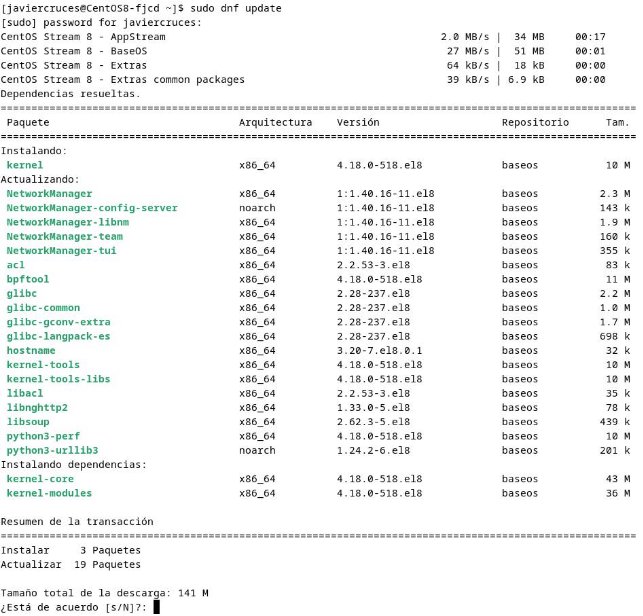
Eliminate unnecessary packages that appear to us when using the next command as they are orphaned packages
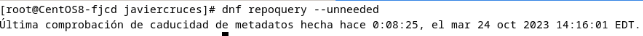
Update to CentOS9
Install CentOS 9 repositories:
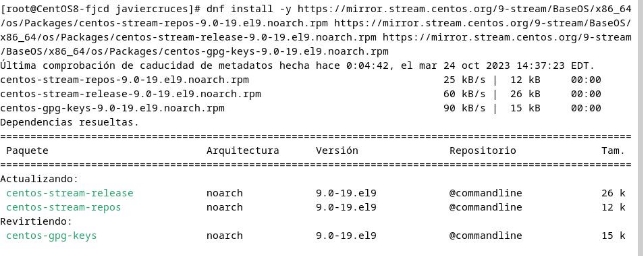
Now let’s update the packages to CentOS 9:
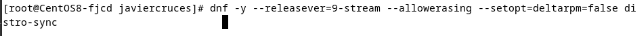
When the installation is finished, some packages may be removed:
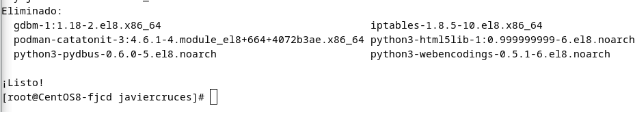
We update the database of the local packages:
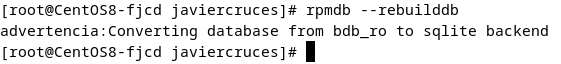
We remove the packages from the cache dnf:
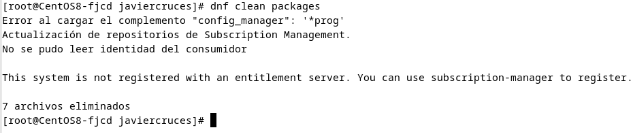
We update the installed packages:
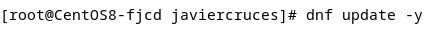
We install the packages for the minimum installation of a core server (without graphic environment):
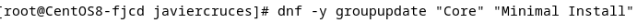
Now we’ll reboot the system and start with CentOS 9:
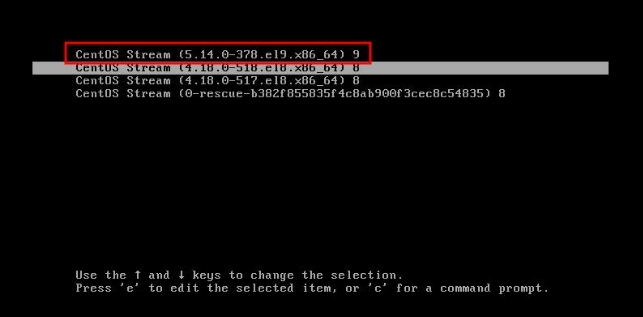
When we start we can check that we already officially have CentOS 9:
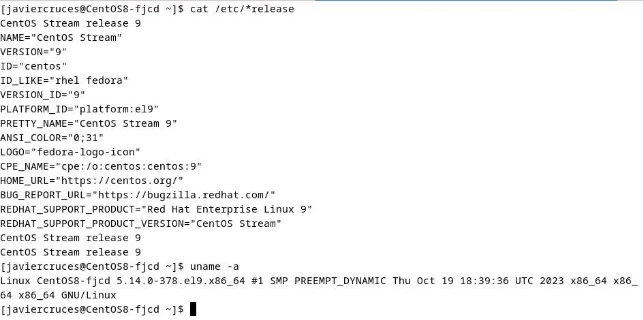
Additional cleaning
If you want you can remove the old kernel:
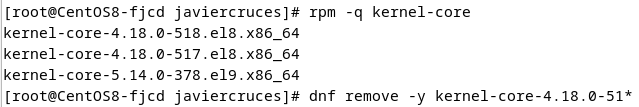
Also if you don’t have a subscription you can remove the subscription manager:
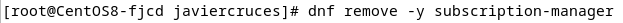
Generate rescue input in the grub
We’ll move the old rescue kernel to a temporary folder as a backup:
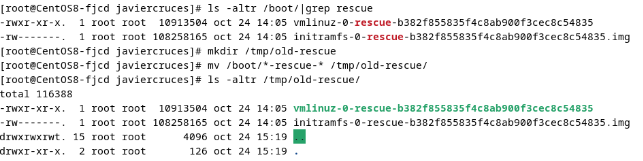
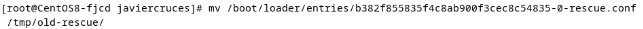
Now we’re going to regenerate the kernel entries, the command will not return anything so we can check it by looking at the boot partition:
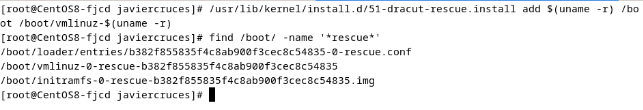
Once done, we can restart and check that we have the CentOS 9 recovery input:
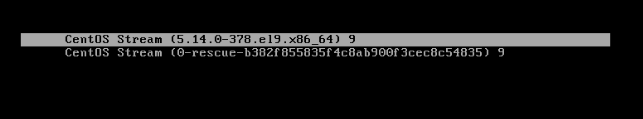
Bibliography
Guide to migrating from CentOS 8 stream to CenOS 9 stream
